In today’s digital landscape, many social media experts emphasize relying on Big Tech channels, especially with AI’s growing influence. Some predict these platforms will dominate, making “zero click” a reality for most websites. While this perspective has merit, there’s a crucial counter-argument: what happens when you experience lost Fanpage access on these uncontrolled servers? This guide focuses on Facebook Fanpage recovery, a critical issue for many businesses. It’s not just about declining popularity or new regulations (like the EU’s upcoming July 2025 rules or the TikTok situation in the USA). The core issue is the potential permanent loss of your valuable digital real estate.
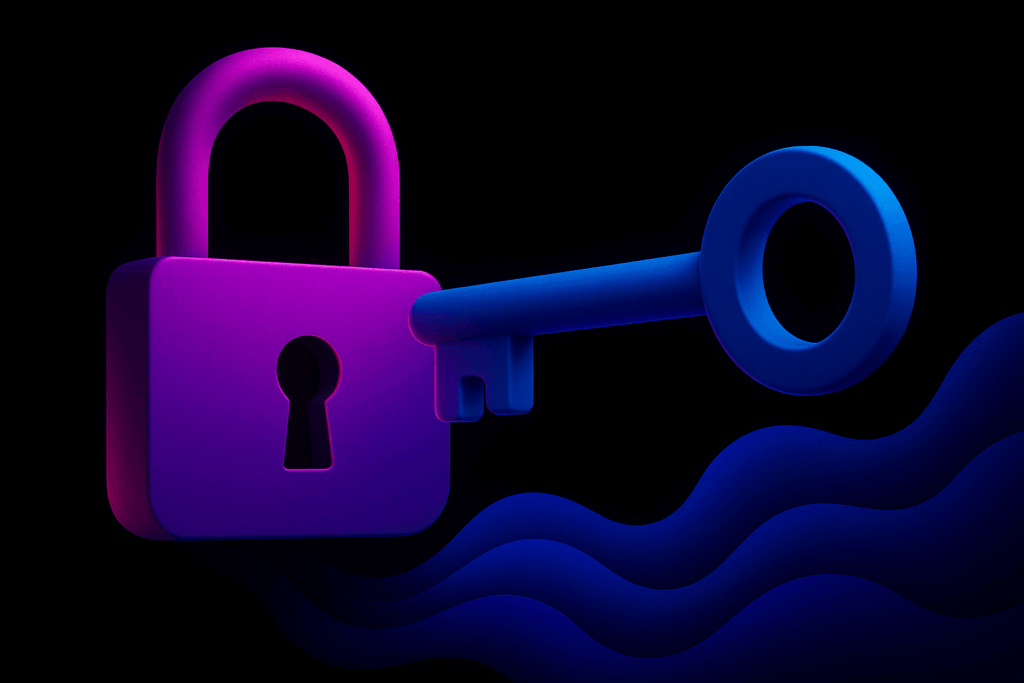
How do we know? Over the past five years, I’ve analyzed approximately 3000 cases of lost Facebook and Instagram access for businesses across Europe. As a social media marketing consulting agency CEO, I know that losing your Facebook Fanpage can be a nightmare, crippling your promotional efforts and halting sales. It means losing direct contact with your customers – I’ve seen cases where a client scheduled appointments via Messenger, lost Fanpage access, and with it, the client’s contact details and potentially their reputation. In our digitally interconnected 21st century, it’s not surprising that clients share sensitive information like medical results, photos of healing tattoos, or personal and legal data via Messenger. Losing this data can be catastrophic.
This guide will walk you through the current (Spring 2025) realities of Facebook Fanpage recovery, common pitfalls, and the steps you can take.
Why Do Businesses Lose Access to Their Facebook Fanpages?
The reasons for losing Fanpage access, including situations leading to a hacked Facebook page, are varied and often complex:
- Technical Glitches & Platform Errors: Sometimes, it’s simply an unexpected Facebook system malfunction.
- Internal Conflicts & Rogue Employees/Agencies: A disgruntled former employee or an unscrupulous agency holding your Page hostage is a scenario I’ve encountered, making it difficult to regain Fanpage admin rights.
- Negligence & Misunderstanding Meta’s Rules: Simple oversight, unfamiliarity with Meta’s terms of service, or incorrect internal settings can lead to access loss.
- Hacking (The Most Common Culprit): Meta has been battling a growing plague of hacking incidents for years, and the situation seems to be escalating. The Spring 2025 landscape is a direct result of this increasing hacker activity, often resulting in a hacked Facebook page. (We’ll delve into how these hacks look in another article in this series.)
Stolen Fanpages are often turned into like farms (sometimes publishing NSFW or AI generated content) or used as profiles for phishing scams and fake online stores. To achieve this, hackers frequently steal the entire infrastructure, including ad accounts and the Business Portfolio.
The Critical Role of Your Ad Account and Business Portfolio
When hackers gain control, your ad account, with its linked payment card, is often used to run fraudulent ads. The Business Portfolio (formerly Business Manager) is the heart of your company’s presence on Meta. Its ID number, the Facebook Business Portfolio ID, is as crucial as your passport or ID document.
Theoretically, your Portfolio, ad account, and any stolen funds can be recovered through the same process. However, this process is fraught with “buts” and complexities. Immediate Action for Stolen Funds: If money has been stolen from the card linked to your ad account, contact your bank immediately to request a chargeback. A chargeback is a process where the bank reclaims funds from the merchant (in this case, Meta, for fraudulent ad spend) if a transaction is disputed. For clients setting up ad accounts, I always advise using a credit card, and if possible, a dedicated virtual card solely for Meta ads, for better control and security.
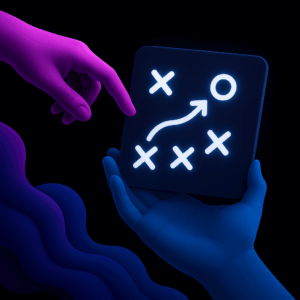
Navigating the Labyrinth: How to Contact Meta and Attempt Fanpage Recovery
“How do I even contact Meta support for Page issues? There’s no form anywhere!” – this is a common cry from distressed clients. My response is always: establishing contact is just the first whistle in a long match when it comes to Facebook Fanpage recovery.
As of Spring 2025, there are two main (though imperfect) methods to contact Meta support for Page problems:
- Meta Advertiser Support Chat: Accessible via the Meta Business Support Home. This chat is typically available for active advertisers.
- Meta Verified Subscribers Chat: Available to those who have subscribed to Meta Verified. Theoretically, this chat is for issues with private accounts, but it’s another potential avenue.
Key Considerations for Contacting Meta:
- The Bottleneck: Meta makes direct contact and swift resolution difficult on both channels.
- The Decisive Factor: Business Portfolio Admin: Crucially, Meta will typically only engage in recovery discussions with a former administrator of the Business Portfolio. This individual must know the name and ID of the Business Portfolio (your Facebook Business Portfolio ID). (If you don’t know it, I have methods that can sometimes help retrieve this information.)
- Focus on the Portfolio, Not Just the Fanpage: The entire recovery process, especially to regain Fanpage admin status, often hinges on the Business Portfolio. Meta implemented this rule around 2023 after a massive wave of hacks overwhelmed their support channels. This change unfortunately meant thousands who were unaware of the new regulations or the importance of their Portfolio ID permanently experienced lost Fanpage access.
- The Golden Rule: Knowing your Facebook Business Portfolio ID and name is the cornerstone of Fanpage security.
The Recovery Process: Documents and Uncertainties
Even with the correct Portfolio details, recovery isn’t guaranteed. Success depends heavily on the speed of Meta’s support (often slow due to high caseloads) and the specific agent you deal with. The human factor is significant. In my experience assisting clients, I’ve spoken with over a hundred Meta support staff worldwide, and the conclusions are, unfortunately, quite pessimistic. Surprisingly, English-speaking staff were sometimes less competent than Polish or Ukrainian-speaking agents.
Currently, the process is often hampered by overworked Meta Concierge staff handling multiple cases simultaneously. We’ve even received confidential data of other clients in emails misdirected to us. While in 2024, follow-ups were possible via special forms or email using a case number (always save your case number!), Meta has now largely restricted contact to a single chat window where the agent initiates follow-ups – if they do at all. We know of cases stalling completely after initial acceptance. Moreover, phone calls from Meta are one-way, and Android often flags them as spam, so clients miss them.
If you successfully connect and meet all conditions (being the former Portfolio admin, Fanpage linked to the Portfolio, possessing Portfolio data), Meta will request the following documents (electronically, as PDFs; some agents may require a single merged file):
- Valid, Government-Issued Photo ID: A copy of a current driver’s license or passport of the person signing the declaration.
- Note: There’s no guarantee your data won’t be lost or misused; you only have Meta’s word.
- Signed Declaration: From a person with sufficient knowledge and authority, containing:
- a) Description of your connection to the Page and a link to the Page.
- b) Name(s) of the current Page admin(s) (if applicable).
- c) Relationship of the above person(s) to the Page; explanation of the request (with supporting documents proving your connection to the business).
- d) The Facebook account (profile link) and associated email address to be added as the new Page admin, helping you regain Fanpage admin control.
- e) A statement that the information provided is true and accurate (e.g., “I declare that the information provided is true and accurate”) – similar wording is required.
- f) Often, the last four digits of the credit card used for Meta ads for that account.
- Note: The declaration should ideally be on company letterhead, include the company logo (Meta used to pay close attention to a logo in the top-left corner).
- Company Documents:
- Previously, documents like a Polish CEIDG (Central Register and Information on Economic Activity) extract were accepted. However, Meta largely blocked these in 2024 due to their public accessibility.
- Now, Meta often suggests sending a tax return (again, a lot of personal data) or an invoice issued to the company.
- I often suggest clients use a company mobile phone bill. This has proven effective as it contains company data and often the phone number listed in the admin’s private account’s Accounts Center.
- Crucially, if your ad invoices are requested, ensure they come from an ad account properly linked to the Business Portfolio in question. Many businesses don’t archive these, or the ad account isn’t correctly associated.
How Long Does Facebook Fanpage Recovery Take? The 2025 Reality
Theoretically, submitting these documents is all that’s needed. In many cases up to 2023, this meant swift Fanpage and Portfolio recovery. Now, it’s significantly more challenging.
- Shortest recovery I’ve managed: 20 minutes (but that was in 2022).
- Longest: 1.5 years.
- The process itself: Takes about 15 minutes, but formalities, Meta’s backlog, and corrections can drag it out for months, even up to 1.5 years.
- Spring 2025 Snapshot: Of two recent clients, one (contacting via Meta Verified) regained their Page in half a day. The other hasn’t recovered hers because, after submitting documents, it turned out hackers had removed her Page from the Business Portfolio, a common issue with a hacked Facebook page.
As you can see, nothing is certain until you have 100% control of your Page again. This typically occurs 7 days after Meta grants you access to the Portfolio. Meta often doesn’t inform you about regaining access, so you must monitor the situation constantly. Once access is restored, immediately check the Portfolio for hackers (in my experience, in 3-4 out of 10 cases, I find unauthorized users in the “Partners” or “System Users” tabs).

Prevention is Better Than Cure: Secure Your Assets Now
The key takeaway is clear: it’s far better to secure your Fanpage meticulously and understand your Meta infrastructure than to go through the arduous process of trying to recover lost assets. This will be the focus of our next article: “Properly Configuring Your Facebook Business Account.” Successful Facebook Fanpage recovery often starts with good prevention, especially against a hacked Facebook page.
Need Expert Help Navigating This Maze?
If you’re facing the daunting task of Facebook Fanpage recovery due to lost Fanpage access or a hacked Facebook page, or want to proactively secure your Meta assets, the process can be overwhelming. As an expert social media consultant with years of experience in these specific, often frustrating, situations, I can help you regain Fanpage admin rights and navigate how to contact Meta support for Page issues.
During a dedicated online consultation, I can:
- Assist in preparing for the recovery process.
- Help gather and formulate the necessary documentation and statements.
- Advise on the best communication strategies with Meta.
- Translate and explain complex Meta requirements, including understanding your Facebook Business Portfolio ID.
- Guide you through securing your assets once regained.

0 Comments